
Desktop Survival Guide
by Graham Williams


|
DATA MINING
Desktop Survival Guide by Graham Williams |

|
|||
Loading Our First Data Set |
Using Rattle we will now load a sample dataset in preparation for modelling.
The first task is to start up R as described above. We will be presented with an R console displaying the > prompt with a blinking cursor. The R console is awaiting our commands.
Rattle is available as an R package, just like over 2000 other
packages that exist for R. If you have followed the instructions in
Appendix ![[*]](crossref.png) we start Rattle by loading the
package into the R library, and then calling the
Rfunction[]rattle function, with an empty argument list:
we start Rattle by loading the
package into the R library, and then calling the
Rfunction[]rattle function, with an empty argument list:
> library(rattle) > rattle() |
We will then see the Rattle GUI displayed, as in Figure 2.2.
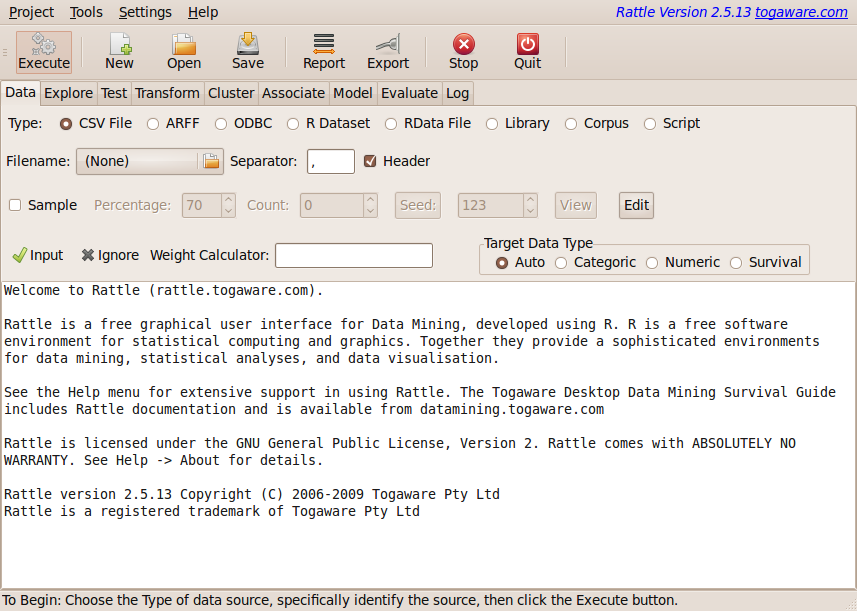 |
Now, simply click the Execute button in the toolbar. Rattle will notice that no CSV file has been specified (notice the ``(None)'' in the Filename: chooser) and will ask whether we wish to use one of the sample datasets supplied with the package. Click on Yes to do so. We will then see the data summarised, as shown in Figure 2.3.
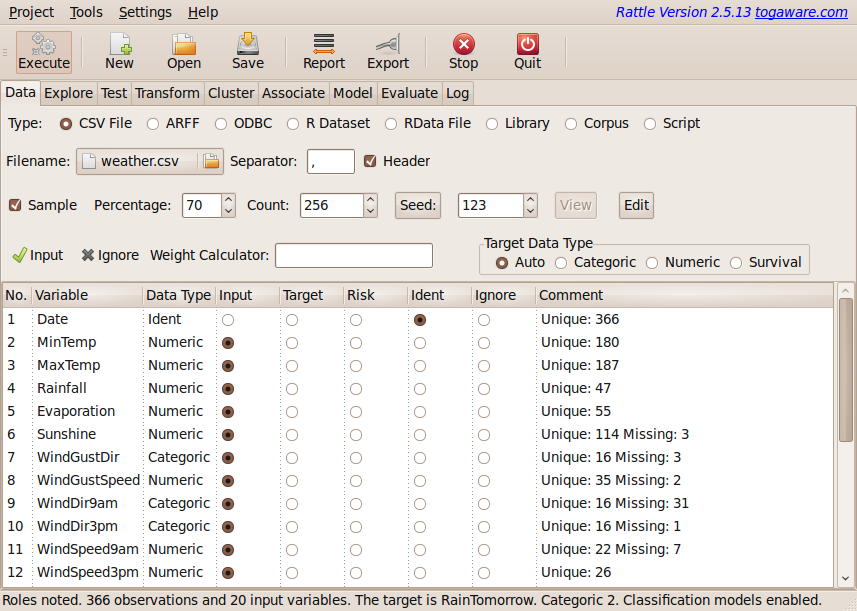 |
The dataset summary provides a list of the variables, their data types, default roles, and other useful information. The types will generally be Numeric or Categoric. We also see an Ident (identifier).
Copyright © Togaware Pty Ltd Support further development through the purchase of the PDF version of the book.